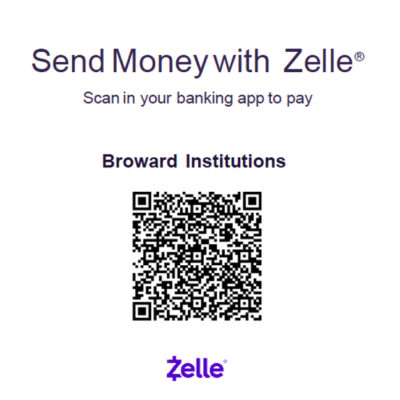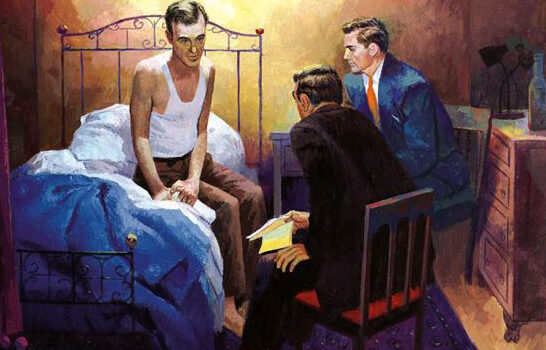1. Scan this QR code with your phone’s camera
2. Click on the code
3. Enter the name of the bank where you are contribution funds
4. Log in your bank’s credentials
5. Check the box authorizing you to add “BCIC” as a payee
6. Add the contribution amount
7. Send desired amount
Contributions will be reflected in the following month’s treasurer report. You will get a confirmation of payment through Zelle for your records. If you need an additional receipt or have any questions, please reach out the BCIC Treasurer, Jane Churchill at (914) 224-5013 or at treasurer@bcic-aa.com.
Thank you for your service and support!